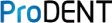Step 1: Download and install the ProDENT CAPTURE software
Step 2: On DBSWIN's Window toolbar, go to Options > Show Configuration.

Step 3: Now, Click the Wrench tool icon on the left side and select Video.

Step 4: Click video Source 2. Control method should be WDM and ADM Driver is the ProDENT Camera

Step 5: Finally, to open the live video, click on the Video and start capturing images using the ProDENT Camera.