Step 1: Download and install the ProDENT CAPTURE software

Installation
choose the dental software you want to work with
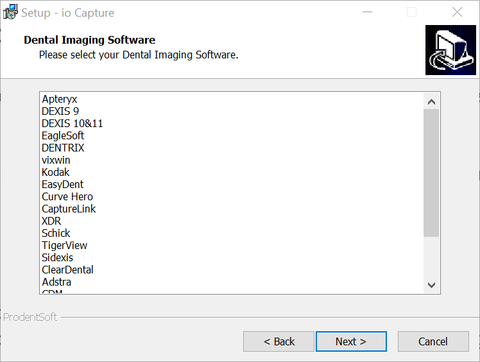
here we choose Dexis 9 or DEXIS 10&11
Step 2: configure the preference of your dental software
for DEXIS 9

For DEXIS 10 or above

Step 3: Select a patient and make the test.