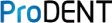The latest solution is to use a 3rd party driver to work with Macpractice.
"PRODENT35MAC" 35% discount code for ProDENT intraoral camera users.
Valid to May 31, 2024.
-----------------------------------------------------------------------------------------------------
Confirmed by MacPractice official , the capture button is not working anymore on Oct 2023.
This is a broken feature, that was caused by Apple's macOS Monterey. The macOS will not record any key strokes with any intra oral cameras that are UVC compliant. Therefore the camera buttons do not work and it is not something we can fix, since it is macOS caused.
-----------------------------------------------------------------------------------------------------
It has been found not working in some version of mac system since April, 2022.
MacPractice is a widely used practice management software service with good integration with Apple products.