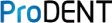Step 1: Download and install the ProDENT CAPTURE software .

Step 2: Upon openning a patient file, make sure that the ProDENT Camera is the only USB video device plugged in the computer. If you have a webcam, better disable it to avoid conflict on Apixia's primary camera detection. If that is confirmed,, you can now proceed in taking pictures by clicking the Camera button on the bottom-left side of the window.

Step 3: Finally, you can take pictures using the Capture button of yoour ProDENT Camera. Save the images.

CONGRATULATIONS!!