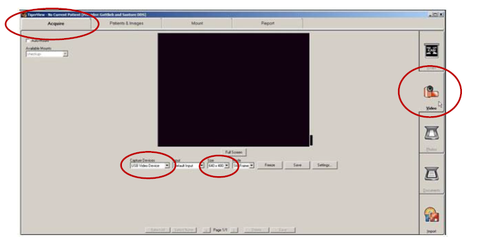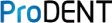Step 1: Download and install the ProDENT CAPTURE software
Installation
choose the dental software you want to work with
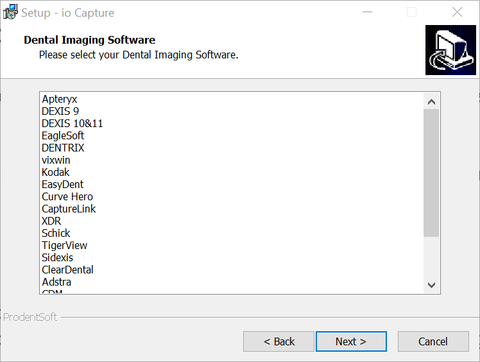
here we choose tigerview
Step 2: configure the preference of your dental software
Open tigerview administration program,
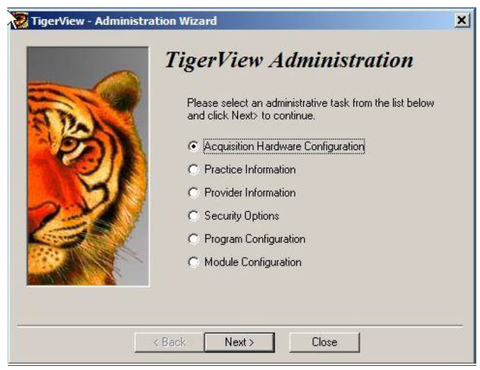
Select Acquisition hardware configuration
NEXT
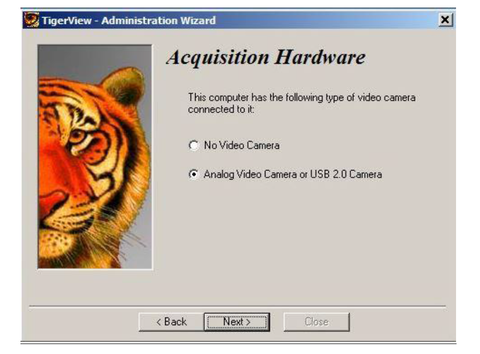
select "video capture"
click "Finished"
Step 3: Select a patient and make the video capture
Select a patient record
Tab "Acquire"
Select "Video"
Capture device set to "USB Video device"or "ProDENT Camera"
size set to 640*480