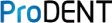FAQ for ProDENT Intraoral Camera PD740
1 How to install ProDENT Intraoral Camera PD740
ProDENT PD740 is a plug and play intraoral camera, no driver needed.
system will recognize this camera automatically.
2 How do I know PD740 works properly in windows operation system?
when Plug in, there will be notice by windows.
Go to Device manager, Cameras or Imaging Device , there will be a “ProDENT Camera”.
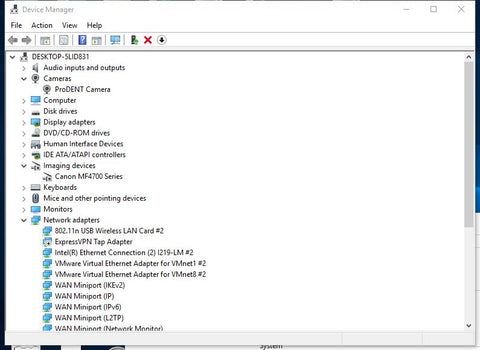
Some computers will recognize this camera as "USB video device",
3 Why my camera recognized as "usb video device"
Right click on usb video device, uninstall the driver. Plug out and plug in, it will be "ProDENT Camera".
If camerea is still not recognized as "USB video device",Contact us for hardware update
4 How the capture button work with my dental software
There are lots of dental image software in the market.
We have developed "ProDENT Capture" software to work with popular dental software.
ProDENT CAPTURE
www.prodentshop.com/capture
5 How to maintain ProDENT Intraoral camera PD740
Always keep the camera in protective sleeves.
the maintanance of Intraoral camera can follow the instruction below
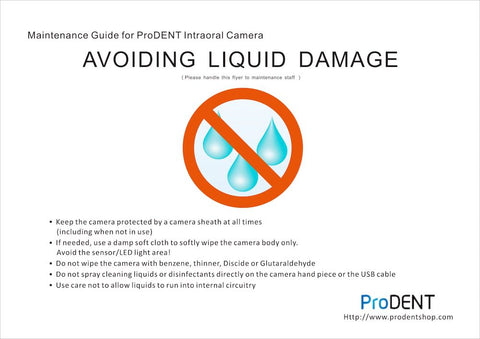
- No Benzene, thinner, Dicide or glutderaldihyde can be used when wipe the camera.
- No liquid spraying on the head of intraoral camera and USB intraoral camera cables.
- No liquid running into the inside of intraoral camera.
6 how to buy intraoral camera Protective sleeves
Buy from amazon.
100 pieces of disposable protective sleeves
600 pieces of disposable protective sleeves
7 how to exchange an intraoral camera
8 how to get discount for bulk purchase
contact us by email for discount code
cs@prodentshop.com