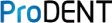Step 1: Download and install the ProDENT CAPTURE software
Installation
choose the dental software you want to work with

here we choose Dentimax
Step 2: configure the preference of Dentimax
Go to video capture and open the live video windows 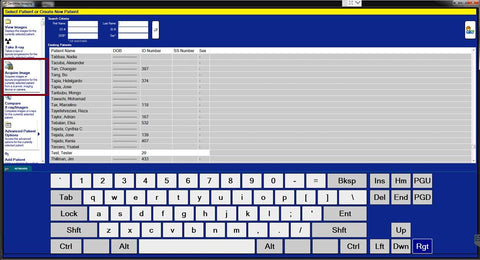
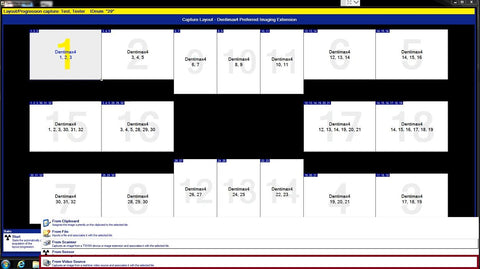
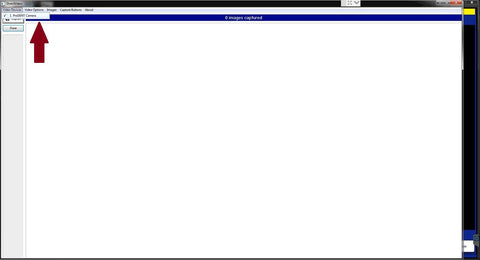
Step 3: Select a patient and make the video capture
Choose a patient first then go to Acquire Image. Then select From Video Source after you click on Take/Retake option.
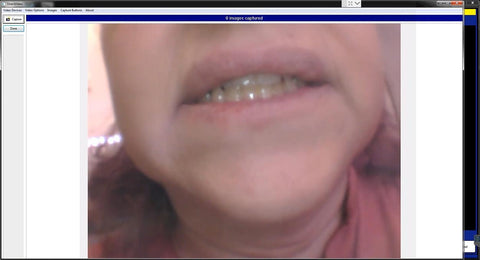
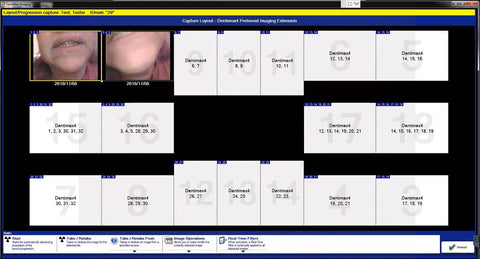
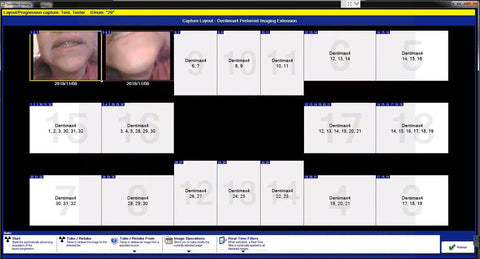
If any questions, contact cs@prodentshop.com