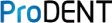Most of the best dental intraoral cameras are designed to work with external screens. So if you’re looking for one that comes with a screen, you might struggle to find one that produces excellent quality images.
As experienced dental camera users, our ProDENT experts recommend choosing a top-quality intraoral camera system that can plug easily into your existing computer screen and integrate with your dental software. Here’s everything you need to know about making the right choice for your dental practice’s camera needs.
Key Takeaways
- Cameras with built-in screens are convenient for small practices but lack the image quality and flexibility of computer-connected models.
- Computer-connected cameras offer superior resolution, larger displays, and seamless software compatibility, ideal for modern practices.
- Look for high resolution, LED lighting, ergonomic controls, and easy connectivity (USB or wireless) to ensure clarity and workflow efficiency.
- The PD720 offers top-tier HD imaging, while the budget-friendly PD740 delivers excellent value, both enhancing patient care and diagnosis.
What is an Intraoral Camera?

An intraoral camera is a small, handheld device used by dentists to capture high-quality images of the inside of a patient’s mouth. These crystal-clear images can be used for various purposes, including:
- Patient Education: Dentists can use intraoral cameras to show patients the condition of their teeth and gums, helping them understand the need for treatment.
- Diagnosis: Intraoral cameras can help dentists identify and diagnose oral health problems, such as cavities, gum disease, and oral cancer.
- Treatment Planning: Dentists can use intraoral images to plan and communicate treatment plans with patients.
- Documentation: Intraoral images can be used to document the patient's oral health over time and track progress.
Intraoral Camera with Screen vs. No Screen
Finding a dental intraoral camera with a screen can be tricky. But do you really need one with a built-in monitor? Let’s compare.
Intraoral Cameras with a Separate Screen
Some intraoral cameras come with a small, portable monitor that can be positioned close to the patient. This separate screen allows for easy viewing during exams without needing a full computer setup.
This setup is convenient for showing patients high-resolution images in real time, which can help with understanding their oral health. The floating monitor adds flexibility for smaller practices and for those looking to maximize chair-side convenience without a full computer.
Intraoral Cameras without a Screen (Computer Connection)
Other intraoral cameras are designed to connect directly to a computer, either by hassle-free USB connection or with wireless functionality. This type allows images to be displayed on larger monitors, offering better detail and higher resolution for more accurate diagnosis and patient education.
While it requires a computer setup, it’s ideal for practices that prioritize detailed image analysis and storage options.
Pros of an Intraoral Camera with Screen

Convenience
Intraoral cameras paired with a dedicated monitor offer immediate image display without the need for a computer setup. This streamlined approach simplifies the examination process, allowing dentists to focus on patient care without technical distractions.
May Save You Money
For new practices without existing computer equipment, choosing an intraoral camera with its own screen can reduce initial expenses. This option eliminates the need to invest in additional computer hardware, making it a budget-friendly choice for those starting out.
For practices with limited space, an intraoral camera with its own screen can be a compact solution. It reduces the need for bulky computer stations, helping to maintain a clutter-free and organized workspace.
Easy to Show the Patient
Having a monitor chair side allows dentists to show patients real-time images of their oral health. This visual aid helps patients understand the diagnosis and makes them more likely to accept treatment plans, building trust between the patient and the dental professional.
User-Friendly Operation
Intraoral cameras are designed with simplicity in mind, featuring intuitive controls that require minimal training. This ease of use can lead to more efficient patient examinations and a smoother workflow for dental staff.
Cons of an Intraoral Camera with Screen
Doesn’t Improve Image Quality
Intraoral cameras with their own screens don’t offer better image quality or resolution compared to those that connect to existing computer systems. The built-in screens are often smaller and may not display images as clearly as larger computer monitors.
Might Be Unnecessarily Costly
Purchasing an intraoral camera with a separate screen can be more expensive. If your practice already has computer monitors, there’s no need to invest in a camera with its own screen. It could lead to unnecessary expenses.
Less Stable Than a Laptop
Standalone screens may lack the stability and durability of computer setups. They can be more prone to damage or malfunction, which might disrupt the workflow in a dental practice.
May Not Work with Other Screens
Intraoral cameras with dedicated screens may not connect easily to other monitors or computer systems. This limitation can reduce flexibility, especially if the built-in screen encounters issues or if there's a need to display images on a larger monitor for better visibility.
The Intraoral Cameras We Recommend
Based on our experts’ comparison, it’s easy to see that a dental intraoral camera with a screen isn’t a necessity. Plus, they’re a bit less common than those without screens, so it’s hard to find an excellent quality one.
If you’ve got the budget for it, we highly recommend the ProDENT HD Intraoral Camera PD720. For those on a tighter budget, the ProDENT Dental Intraoral Camera PD740 is an excellent option that packs a lot of value into a great price.
| Feature | ProDENT HD Intraoral Camera PD720 | ProDENT Dental Intraoral Camera PD740 |
|---|---|---|
| Works on All Laptops | ✅ Windows 7 and upwards | ✅ Compatible with Windows 7, 8, and 10 |
| Compatible with Various Dental Software | ✅ Easy integration with dental software like Apteryx, Eaglesoft, Dexis, and more | ✅ Integrates seamlessly with over 50 imaging suites |
| Excellent Quality Images | ✅ Crystal-clear HD images with 1 to 4x zoom | ✅ Up to 3.8 million pixels picture quality |
| Easy to Use | ✅ Plug and play, no drivers needed | ✅ Easy plug-and-play via USB |
| Price | ✅ $469 | ✅ $199 |
Still Want a Dental Intraoral Camera with a Screen?
If you’ve got your heart set on buying a dental intraoral camera with a screen attached, here’s what to consider when shopping.
| Feature | Description |
|---|---|
| Screen Size |
|
| Viewing Angle |
|
| External Monitors |
|
| Resolution |
|
| Focus Types |
|
| LED Lighting |
|
| Connectivity |
|
| Software Integration |
|
| Portability |
|
| Button Placement |
|
Enhance Your Dental Practice with ProDENT’s Next-Gen Imaging Solutions
Discover the power of precision and clarity with ProDENT’s advanced intraoral cameras. Designed to deliver sharp, high-definition visuals and seamless integration with dental software, these tools redefine dental imaging. With intuitive operation and a focus on patient comfort, ProDENT cameras empower practitioners to make accurate diagnoses while giving patients an instant, clear understanding of their oral health.
ProDENT combines innovation with accessibility, offering solutions that enhance patient care without compromising simplicity or affordability. Explore our collection today and take your dental services to new heights. Visit ProDENT’s store to equip your practice with tools that make a difference!
FAQs on Looking for Dental Intraoral Camera with Screen?
How is the camera sterilized between patients?
Intraoral cameras come into contact with patients’ saliva and blood, which makes proper cleaning between uses essential to prevent cross-contamination. Since these devices contain sensitive electronics, they can’t undergo heat-based sterilization methods like autoclaving. Instead, the recommended procedure involves:
- Use Disposable Sheaths: Place a new, single-use protective cover over the camera for each patient. Most intraoral cameras come with sleeves and accessories to keep them clean.
- Surface Cleaning: After removing the sheath, wipe the camera’s exterior with an appropriate disinfectant wipe, avoiding excessive moisture to protect electronic components.
- Lens Care: If the lens requires cleaning, gently wipe it with an alcohol wipe, following the manufacturer’s guidelines to prevent damage.
What is the resolution of an intraoral camera?
Modern intraoral cameras typically offer high-definition (HD) resolutions. Some models provide true 1080p HD quality, capturing over 2 million pixels. However, others can capture images of 480p to 720p HD quality, which is still good enough for dentistry patient records. The resolution of intraoral cameras varies across models.
Can intraoral cameras capture video?
Yes, many intraoral cameras are equipped to capture both still images and live video. This functionality allows dental professionals to record real-time footage of the oral cavity, which can be valuable for patient education, documentation, and case presentations. When choosing an intraoral dental camera, consider models that offer high-quality video capture to enhance patient communication and improve diagnostic accuracy.
Back to Top: Looking for a Dental Intraoral Camera with a Screen