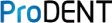Step 1: Download and install the ProDENT CAPTURE software
Installation
Step 2: Configure the preference of your dental software. Upon opening the Praktika on your browser, select a patient and click Images.

Step 3: Go to Video Stream Capture.

Step 4: To finally open the camera's live feed, Start Camera.

Step 5: As Praktika is browser based, please make sure to allow the camera to be accessed on the browser you are using or simply click Allow button if it prompts you to.

Step 6: Now, you may start capturing the using the camera and just click Save all Images once done.