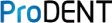If upon opening the live video feed in Eaglesoft, you only see the whitescreen below without live video, don't worry! It's easy to fix!
Please follow the instruction below
Step 1: Click the Setup button on the right side of this window.

Step 2: Uncheck the Use Video Mixxing Renderer checkbox, Click Default on the bottom, then OK to finish.

Voilà!! You now have a live preview!